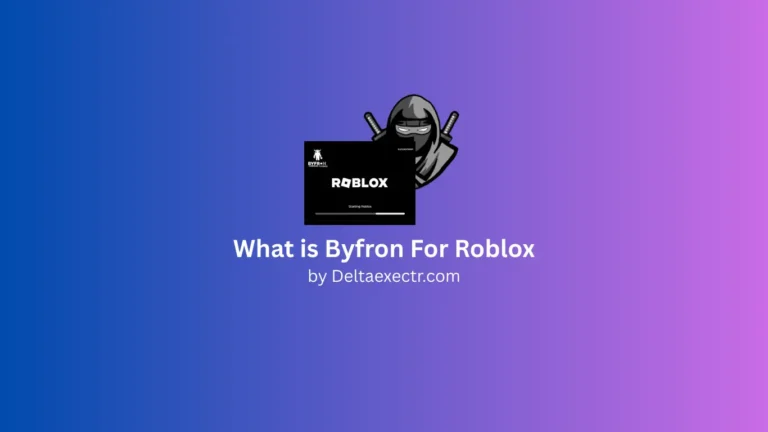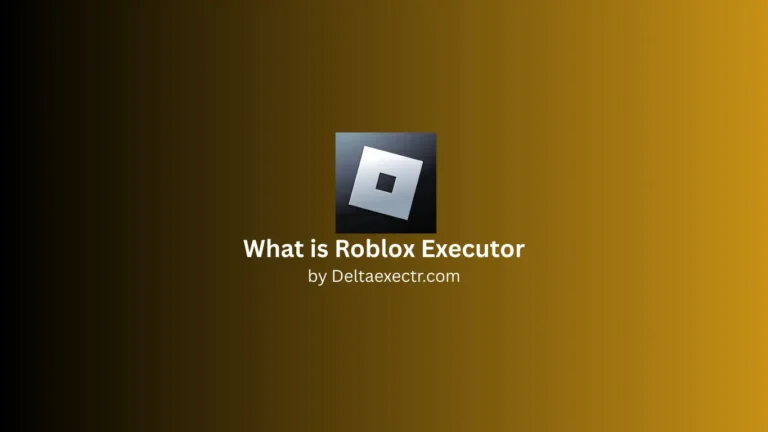Delta Executor for PC: Complete Guide to Download, Install, and Use
Delta Executor is one of the most popular third-party Roblox script executors used by players worldwide for running custom scripts and unlocking additional features in Roblox games. While many guides focus only on Android or mobile installation, this article explains how to run Delta Executor on a Windows PC, the correct method without fake .exe files, and what risks you need to understand before using it.
If you are an Android user, visit our homepage to download Delta Executor APK file
This guide is written to be clear, safe, and comprehensive, covering official setup, emulator installation, script execution, antivirus behavior, and Roblox ban risk.
What Is Delta Executor for PC?
Delta Executor is a Roblox script execution tool that lets users run custom Lua scripts in Roblox games. It is not officially supported by Roblox and is considered a third-party exploit tool. Because Roblox does not provide built-in scripting extensions for players, executors like Delta enable users to bypass normal restrictions and automate gameplay or reveal hidden features.
Unlike traditional software that installs directly on Windows, Delta Executor does not have an official .exe program for PC. Trying to download a supposed .exe from random websites is dangerous and often leads to malware infections.
The correct way to use Delta Executor on PC is by installing it through an Android emulator, which runs the mobile version of the executor inside a simulated Android environment on your computer.
Why There Is No Official Delta Executor PC .exe
There is no legitimate Delta Executor .exe file released by the developers for Windows. Any site offering a direct Windows executable is almost certainly distributing malware or a Trojan. This is because Roblox actively detects and blocks unauthorized .exe executors more aggressively, making direct PC deployment unstable and unsafe.
The only safe method recognized by the community and verified sources for running Delta Executor on PC is through an Android emulator like BlueStacks or MEmu.
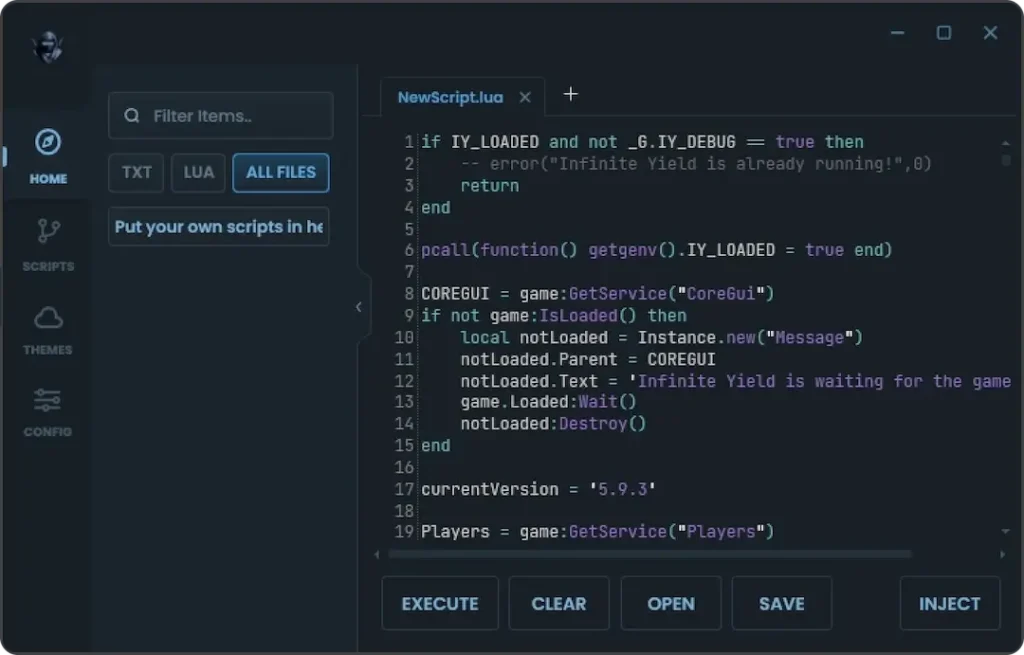
How to Download Delta Executor on Your PC
Follow these steps to install Delta Executor on a Windows PC using an Android emulator:
Step 1. Install a Trusted Android Emulator
Choose a reputable Android emulator that runs on Windows. The most commonly used options are:
Step 2. Download the Official Delta Executor APK
These emulators create a virtual Android device on your PC and are widely trusted in the gaming community for performance and compatibility.
Do not download from third-party or unofficial sites. The official source ensures the APK file is clean and free from malware. Once downloaded, use the emulator’s Import APK feature to install the Delta Executor APK inside the emulator.
Step 3. Run Roblox Inside the Emulator
After installation, open Roblox inside your emulator and log in to your account. Once Roblox is running, launch Delta Executor inside the emulator and attach the executor to the Roblox process.
Step 4. Execute Scripts
With Delta attached, you can open the executor window and run custom Lua scripts or choose from script libraries available within the executor.
This method lets you use the full power of Delta Executor on your PC without installing unsafe software directly on Windows.
Essential PC Requirements for Smooth Performance
Running Delta Executor inside an Android emulator means your PC will run two major applications simultaneously: the emulator and Roblox. To avoid lag or crashes, your system should meet these minimum specifications:
- Operating System: Windows 7 or later
- Processor: Quad-core or better
- RAM: At least 4 GB
- Storage: 2 GB free space
- Internet Connection: Stable broadband
Meeting these specifications ensures smoother gameplay and proper script execution inside your emulator.
Antivirus Warnings Explained
When you install Delta Executor (even through an emulator), Windows Defender or other security software may flag the file as a potential threat. This is because script executors behave similarly to software that injects code into other processes. Antivirus tools use behavioral analysis and may classify these actions as suspicious even when the file is clean.
These warnings are usually false positives stemming from how the executor interacts with Roblox. It does not mean the file is malware when downloaded from the official source.
However, if you downloaded a file that is labeled as a keylogger, spyware, or ransomware, you should delete it immediately and scan your system.
Roblox Ban Risk and Safety Considerations
Delta Executor and other third-party Roblox executors violate Roblox’s Terms of Use. Using such tools can lead to:
- Temporary suspensions
- Permanent bans on your Roblox account
- Loss of in-game progress
Roblox actively detects third-party tools that inject scripts into its client and penalizes accounts accordingly. There are no guarantees of safety or undetectability.
If you are not willing to accept the risk of account penalties, you should avoid using any script executor.
Tips for Safer Use
If you still choose to use Delta Executor on PC, consider these precautions:
- Always download the APK from the official website
- Do not trust random download links or “no key generators”
- Run your scripts on a secondary Roblox account rather than your main account
- Keep antivirus enabled after installation and only disable it temporarily if required for setup
These steps help reduce unnecessary risk but cannot eliminate the inherent problems with using unofficial tools
You need to do the key process in the Windows version, too. Simply head over to Delta Key page for the tutorial